Read Time:1 Minute, 19 Second
This article describes how you can run your very own Oracle Database from your browser using Gitpod. With a free account (50 hours Gitpod use per month), you can open this URL to launch a workspace that contains Oracle Database 21c XE along with VS Code, Oracle Developer Tools extension in VS Code, SQLcl running in a Linux Ubuntu 20.04 OS. When you first start the workspace, it may take up to 90 seconds before it is fully available. Every subsequent restart of the same workspace will last for less than 10 seconds.
This next picture visualizes the process: click on the button and the Gitpod workspace is launched. After some 30 seconds you will enter the workspace environment where SQLcl, SQL*Plus and VS Code provide access to three user accounts (APP, DEV and SYS) in the XE database.

The Gitpod workspace looks like this:
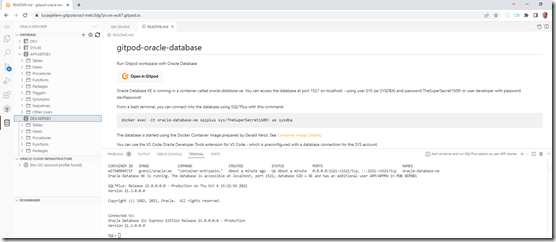
Running this environment only requires a browser. Nothing happens locally – and still you get your own database. I can think of no other way to get this environment up and running so very rapidly and effortlessly. It is seems very well suited for workshops and tutorials where you want to ensure that participants all have the proper environment.
You can take the .gitpod.yml file from the GitHub repo (https://github.com/lucasjellema/gitpod-oracle-database) and further customize it. For example to install additional tools, add APEX to the database, use a different Oracle Database container image (Gerald has created a whole library of Oracle Database XE images to choose from) or perform other initialization steps.






